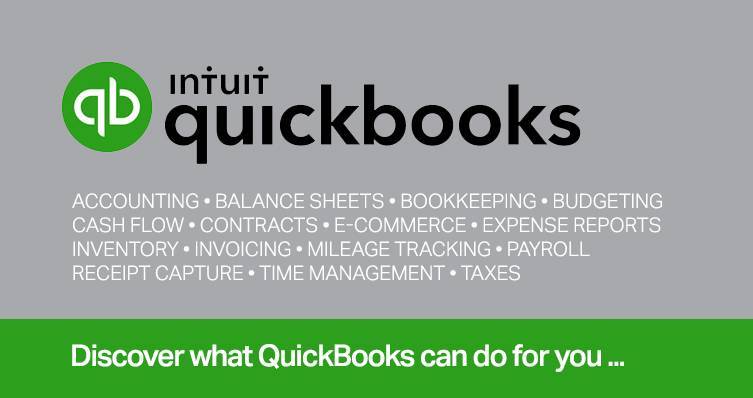
It’s been a rough three years for small businesses. COVID, supply chain issues, inflation – all of these may have triggered a downturn in your company’s finances. It hasn’t been easy, and a lot of businesses have had to close their doors.
QuickBooks Online is one of the tools that has gotten many businesses through these tough times. Its digital organizational tools have replaced the confusion, frustration, and wasted time caused by manual bookkeeping systems. But are you using the site as fully as you could? It’s possible that a few changes might help you improve your bottom line.
Here are five resolutions you can make to expand your use of QuickBooks Online in 2024.
Be proactive about reconciliation
You know what bank account reconciliation is, even if you don’t practice it regularly. It’s important, and QuickBooks Online simplifies the process by allowing you to review transactions as they come in. As a result, your monthly routine isn’t as cumbersome.
Hover over Banking in the toolbar and click Banking in the menu that opens. Select the account you want to work with. Make sure For review is highlighted so only new transactions appear in the register. Edit the transaction if necessary and click Add to move it into the Categorized register.
Accept online payments
We’ve talked about this before. Setting up a merchant account through QuickBooks Payments will allow you to accept credit and debit cards and ACH transfers as customer payments. You can even take Apple Pay, PayPal, and Venmo. (There are transaction fees, but they’re competitive.) You’ll have access to tools that allow you to take payments in three ways:
Online invoices. QuickBooks Online’s invoices will contain easy instructions for paying online.
In person. You can buy the Intuit GoPayment card reader ($49) and use the companion app to connect wirelessly to your smartphone or tablet. Customers can insert or tap cards and use digital wallets.
Over the phone. If customers are hesitant to put their payment information online, you can key in their numbers yourself.
Generate reports regularly
How often do you run reports? If you’re only taking an occasional look at the site’s preformatted reports (click Reports in the toolbar), you’re missing out on the insights that QuickBooks Online can provide. Make it a resolution to run them regularly. We recommend Accounts Receivable Aging (detail or summary), Accounts Payable Aging (detail or summary), Open Invoices, and Unpaid Bills. Keep a close eye on what’s selling and what’s stalling with Sales by product/service (detail or summary).
There are more complex reports (For My Accountant) that should also be generated on a regular basis. They don’t just deal with things like money coming in and going out. Rather, they provide a more comprehensive view of your finances that can help you understand your current financial status and help plan. They include Balance Sheet, Profit and Loss, and Statement of Cash Flows, and they should be run monthly or quarterly. QuickBooks Online can create them, but analyzing them will be difficult. We can help you go through them and find the key information.
Complete your inventory records
Are your inventory records complete? Do you go back and fill in the missing inventory information later? You won’t get the inventory tracking benefits the site offers with incomplete records. QuickBooks Online allows you to add new product records on the fly as you’re creating transactions. Go through your product records and fill in the missing information, especially Reorder point. You can always see where you stand with stock levels by clicking Products and Services in the toolbar.
Resolve to improve your customer forms
QuickBooks Online’s default sales forms are good, but you can make them better by customizing them to reinforce your company’s brand. Click the gear icon in the upper right and select Account and Settings. Click Sales in the toolbar. If you want to work with the forms’ design, click Customize Look and Feel. You can also edit the Sales form content by toggling options off and on. If you want to get even more in-depth about changing the look and content of your business forms, we can help.
© 2023 KraftCPAs PLLC
KraftCPAs can help.
Call us at 615-242-7351 or complete the form below to connect with an advisor.