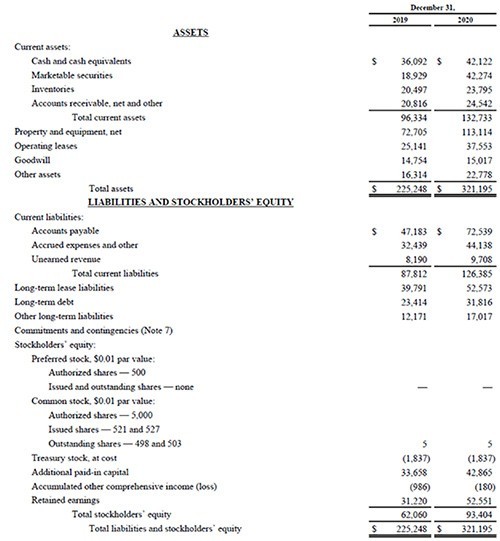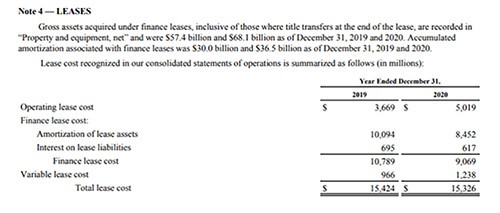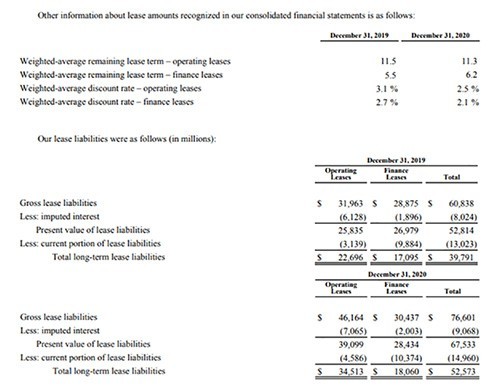Tracking employee time consists of much more than capturing labor hours and issuing paychecks. It’s a complex and critical administrative task directly tied to your business and financial stability.
Improper time tracking in an industry like construction can lead to big payroll mistakes. And when working on public projects, it can result in compliance failures with prevailing wage and tax laws – and potentially adverse legal actions and penalties. By standardizing processes, training employees, and using automated tools, contractors can tackle time-tracking troubles and overcome a common challenge.
Keep up with classifications
Publicly funded projects must pay prevailing wage rates and comply with prevailing wage laws. It’s here that work (or worker) classifications come into play.
For example, if you classify a worker as a laborer when the person is actually doing ironwork, that’s a misclassification that violates the law. It could result in your construction company paying the wrong hourly rate, which includes fringe benefits and tax withholdings.
When a worker moves from task to task in the field, you must track the activity carefully so you can correctly assign and accurately report wage determinations. Unfortunately, it’s easy to overlook changing work classifications on busy job sites. Ensure your workers understand the importance of tracking both their hours and their changing roles in the field.
Verify wage determinations
Wage determinations set the hourly wage and fringe benefit rate for every classification of laborer and mechanic. These rates apply to federally funded projects and come from wage surveys conducted by the U.S. Department of Labor. Some states, counties, and cities have similar laws in place and publish their own prevailing wage determinations for state-funded or municipal projects.
Be sure your administrative staff knows where to find applicable prevailing wage rates for each jurisdiction where you work. For example, federal wage determinations are available on the website for the U.S. System for Award Mangement, a division of the General Services Administration. Most states have a similar online resource, with prevailing rates broken down by area and city where applicable. Don’t assume last year’s rates still apply — they may have changed.
Use checklists to standardize processes
Mistakes are easier to make and harder to correct if you don’t have standard processes in place. Create a checklist that outlines payroll workflow by including every step required to complete the payroll cycle. Include a timeline for submitting hours, as well as steps for the process of verifying time and double-checking work classifications and wage determinations.
Even if you use certified payroll software for reporting, keep a separate checklist that details every task required to remain compliant. Train your accounting staff to mark off tasks as they’re completed and to add notes if issues arise.
Keep good records
If you work on government-funded projects, keeping up-to-date with reporting requirements is critical to staying compliant. Avoid the mad rush to meet deadlines; that’s when mistakes typically happen.
Sometimes, despite their best efforts, construction businesses are investigated for prevailing wage issues. If that happens, you’ll want to produce a clear digital/paper trail indicating that you have sound time-tracking and payroll procedures in place. In other words, those checklists will come in handy.
Prioritize training
It’s already been mentioned but bears repeating: Provide the training your employees need to minimize mistakes and maintain compliance.
Do field workers understand the importance of tracking on-site role changes and how work misclassifications can affect their pay? Does your administrative staff know how to find and verify wage determinations? Do you provide training on these matters when you hire new team members and offer refresher training when prevailing wage laws change?
To minimize classification and wage determination errors, concentrate on continuing education. At minimum, share articles or whitepapers about prevailing wages and general labor laws, schedule time for employees to watch webinars, and send regular reminders to everyone about best practices.
Automate time tracking
Accurate time tracking impacts profitability. To clearly understand the true labor costs for each project, you need to correctly track every hour along with the task being done. Knowing your true labor costs is also key to creating competitive bids for future work. However, when using manual processes, it’s easy to forget to clock in and out on timesheets, which can lead to “guesstimating” the labor time for each task.
An easy way to avoid human error is to use digital time tracking. This single change will remove several manual steps for field and office personnel and reduce data entry mistakes. Cloud-based mobile applications instantly transmit pertinent data from jobsites, allowing managers and accounting staff to see time punches, activities performed, and project locations.
Several apps include advanced features such as geofencing, labor cost data collection, and employee accountability functions. These features make it easier to log classifications and manage wage determinations. Look for a system that makes it as simple as possible for workers to capture hours digitally and integrates well with your payroll system.
Reap the benefits
Payroll mistakes can affect morale, undermine profits, and create legal and tax problems. By tackling the challenge head-on, you can minimize mistakes in your processes and reap the benefits of a more engaged workforce and far fewer dollars wasted fixing mistakes and paying compliance penalties. Contact me or any member of our construction industry team for help assessing the cost-effectiveness and potential liabilities of your time-tracking and payroll systems.
© 2022 KraftCPAs PLLC