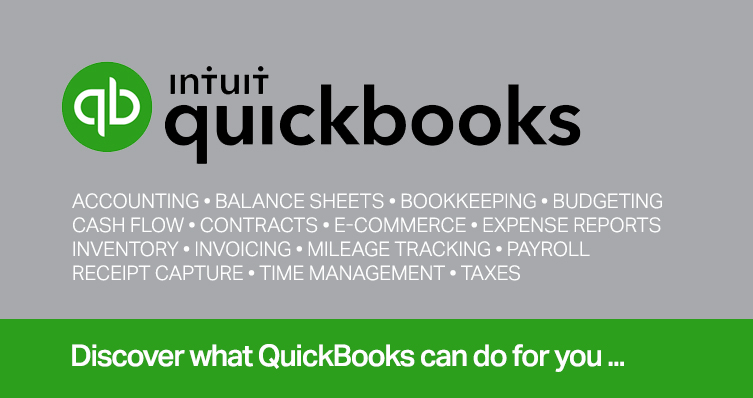If you’re a business owner or high-income professional, you may have already maxed out the usual retirement savings tools – your 401(k), a SEP, or SIMPLE IRA. And if you’re in your peak earning years or playing catch-up on retirement, those limits can feel frustratingly low.
Cash balance retirement plans open an additional lane for large, tax-deferred contributions. But they also come with rules, responsibilities, and risks that need to be fully understood up front.
What is a cash balance plan?
A cash balance plan is a type of defined benefit plan, which means the employer promises a specific retirement benefit and is responsible for funding it, regardless of how investments perform. That’s different from a defined contribution plan like a 401(k), where the employee and employer both typically contribute a set amount each year. The final account value depends on how the investments perform, so the employee bears the investment risk.
In a defined benefit plan, it’s the reverse. The plan promises a specific retirement benefit, and the employer is responsible for ensuring the plan is adequately funded to meet that obligation, regardless of how the investments perform.
With cash balance plans, the participant’s account is typically credited each year with:
- A pay credit (usually a percentage of salary or a flat dollar amount)
- An interest credit, which is either a fixed rate or tied to an external benchmark like the 30-year Treasury yield
The interest credit is essentially a guaranteed rate of growth applied annually to each participant’s account balance. It’s not an actual investment return, but a promised benefit, and the employer is responsible for making sure that benefit is funded. If investment returns fall short, the employer must make up the difference. If the investments do better than expected, the employer keeps the surplus in the plan. That surplus isn’t distributed to participants, but it can reduce the employer’s required contributions in future years or provide a cushion against future underperformance. It’s basically treated as a reserve that helps stabilize funding over time.
For participants, this structure means the account balance grows steadily and predictably, even if market returns are volatile.
Distributions
Retirement age under most cash balance plans aligns with standard retirement benchmarks – typically age 62 to 65, though some plans may offer early retirement provisions. Early withdrawals are subject to the same rules as other qualified retirement plans, including potential penalties if funds are accessed before age 59½ without an applicable exception.
When you retire or leave the company, there are generally two options for accessing the benefit: a lump sum distribution or a lifetime annuity.
When participants choose a lump sum distribution, they typically roll over the balance tax-free into a traditional IRA. This preserves tax deferral and gives full control over how and when withdrawals are taken. You’ll still be subject to required minimum distributions (RMDs) once you reach the applicable age (currently 73 for most retirees), but otherwise, the funds grow tax-deferred. Once the funds are rolled into a traditional IRA, they’re treated the same as other qualified funds. The IRS does not require a separate account or reporting beyond standard rollover procedures.
Some participants, especially those without other sources of predictable income, may choose to convert their cash balance into a guaranteed annuity. This can be paid out over a single lifetime or structured as a joint and survivor annuity to cover a spouse as well. If the annuity has no survivor benefit or refund provision, remaining funds do not go to heirs – they stay with the plan or insurance provider. However, some plans offer “period certain” annuities or installment refund options, which ensure that if the participant dies early, the designated beneficiaries receive the remaining value of the original account balance. The specific terms depend on the annuity contract and plan provisions.
So while cash balance plans operate differently than a 401(k) on the front end, when it comes time to retire or separate from the business, they behave a lot like other qualified plans – with similar rollover options, tax treatment, and distribution rules.
Limitations and adjustments
While 401(k) plans cap elective deferrals at $23,500 and total contributions at $70,000 for 2025 ($31,000 and $77,500, respectively, if eligible for catch-up contributions), cash balance plans can allow for much larger annual contributions. The exact amount is based primarily on the participant’s age and compensation.
Generally, the older the participant, the higher the allowable contribution. But there are important limits and adjustments that determine how much can actually be contributed and deducted.
Maximum annuity limit
The IRS places a cap on how much a defined benefit plan, like a cash balance plan, can promise as a retirement benefit. For 2025, that maximum is $280,000 per year, based on a single-life annuity beginning at age 62.
It’s important to understand that this figure doesn’t limit how much you can withdraw each year; it defines the maximum annual retirement income the plan can promise. Even if you ultimately choose a lump sum rather than an annuity, this limit sets the upper boundary for how much the plan can accumulate on your behalf.
Here’s how it typically works:
Participants will see a growing account balance each year that’s calculated based on plan formulas and guaranteed credits.
When an actuary calculates contributions each year, they reverse-engineer the funding needed to support a future retirement benefit up to the maximum annuity limit. This doesn’t mean you’re locked into taking an annuity – it’s just the benchmark used by the IRS to ensure the plan isn’t overfunded.
Suppose you’re 55 years old with a target retirement age of 62. To support the maximum IRS-allowed benefit of $280,000 annually at retirement, the plan would need to accumulate a certain amount by age 62 based on your current balance, the plan’s interest crediting rate, and IRS-mandated assumptions about life expectancy and investment returns. Because there’s not much time to fund that benefit, the allowable annual contribution at age 55 can be quite high.
Each year, the actuary recalculates the range of allowable contributions based on your age, income, and other defined factors.
If this seems complex (and it often does), it’s a good idea to speak with a CPA or retirement plan specialist. That’s the best way to understand how the maximum benefit rules play out in your own plan because these calculations are based on factors unique to your circumstances.
Compensation limit
There’s also a compensation limit. In 2025, only the first $350,000 of compensation can be used when calculating benefits and pay credits.
Deductions
Contributions to a cash balance plan are deductible to the employer. For employees, these contributions do not appear as wages or self-employment income in the year of contribution.
In pass-through entities, these contributions are generally reflected as a reduction to ordinary business income. This lowers the taxable income flowing through to the partners or shareholders. So while it’s not a personal deduction per se, it still reduces their personal federal tax liability indirectly.
Pairing with a 401(k) plan
One of the key advantages of cash balance plans is that they can be used in conjunction with a 401(k) plan.
This combination is frequently used in high-income environments. The 401(k) allows for deferrals and employer contributions up to the IRS limit, while the cash balance plan sits on top of that, creating a second tier of deductible contributions. For someone in their early 60s, the allowable contribution to hit a $280,000 annual benefit can be substantial, on top of the $70,000 that could already go into a 401(k). The ability to defer this level of income can translate into significant annual tax savings for both employee and employer.
That’s likely why these plans are favored by partners in law or medical practices, and closely held companies where owners seek aggressive catch-up opportunities to build their savings while reducing current-year tax obligations.
What’s the catch?
Cash balance plans fall under a more demanding regulatory framework than plans like 401(k)s. For employers, that means additional administrative responsibility, compliance requirements, and long-term funding obligations.
They require actuarial oversight to calculate funding levels each year. If plan assets underperform the promised interest credit, the employer must contribute more to make up the difference. Plans must also comply with IRS nondiscrimination rules, ensuring that benefits don’t disproportionately favor owners over rank-and-file employees. If you have employees, that compliance can drive up costs.
Additionally, many cash balance plans must be insured by the Pension Benefit Guaranty Corporation (PBGC), unless the plan is maintained by a professional-service firm with 25 or fewer participants. This adds another expense. Employers who terminate a plan prematurely may also face excise taxes on excess assets (reversions) or need to inject capital to meet IRS-mandated funding targets at wind-down.
The bottom line is that these plans necessitate careful review by tax and legal professionals to ensure compliance with all relevant regulations.
Is a cash balance plan worth considering?
For high-income business owners who are already maximizing their 401(k) or SEP-IRA contributions, cash balance plans are well worth a closer look. While they require more structure than the more familiar retirement vehicles, the potential benefits can be substantial.
Cash balance plans may be a good fit for:
- Profitable businesses with steady cash flow sufficient to fund large retirement contributions for more than 5 years.
- Owners or partners over age 35 who want to supercharge their retirement savings.
- Those with several hundred thousand dollars in annual salary or pass-through income.
- Businesses with smaller headcounts, often 10 or fewer employees, where the costs to cover others can be managed.
It’s important to note that this is a general guide, not a hard rule. Simply meeting one or more characteristics doesn’t necessarily mean a cash balance plan is right for you, but it may be worth exploring.
© 2025 KraftCPAs PLLC