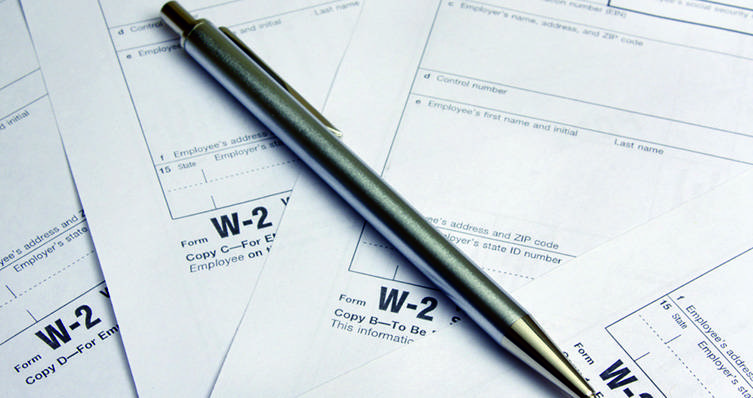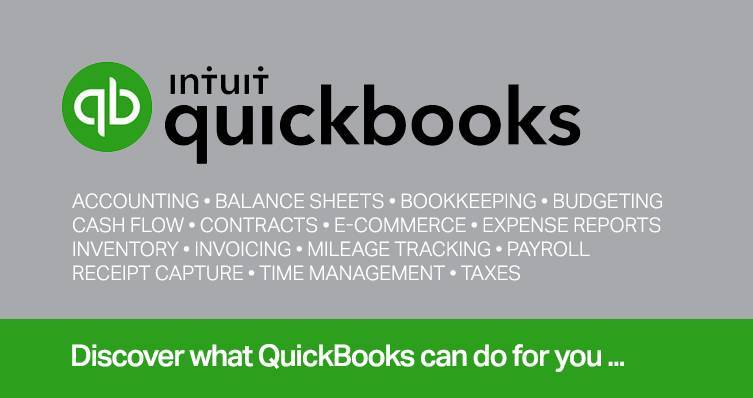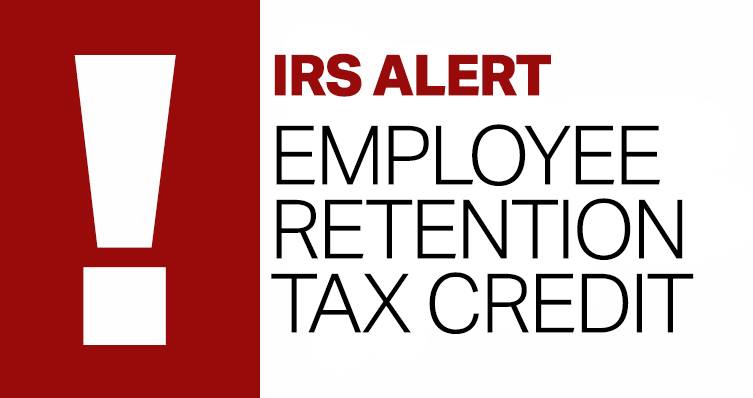Employers have a new option to help employees who face sudden emergencies and financial shortfalls.
Included as part of the SECURE 2.0 legislation passed in 2022, the pension-linked emergency savings account (PLESA) provision is available for plan years beginning January 1, 2024.
The DOL defines PLESAs as “short-term savings accounts established and maintained within a defined contribution plan.” Employers with 401(k), 403(b), and 457(b) plans can opt to offer PLESAs, but only to non-highly compensated employees. For 2024, a participant who earned $150,000 or more in 2023 is classified as a highly compensated employee.
More details about PLESA accounts:
- The portion of the account balance attributable to participant contributions can’t exceed $2,500 (or a lower amount determined by the plan sponsor) in 2024. The $2,500 amount will be adjusted for inflation in future years.
- Employers can offer to enroll eligible participants in these accounts beginning in 2024 or can automatically enroll participants in them.
- The account can’t have a minimum contribution to open or a minimum account balance.
- Participants can make a withdrawal at least once per calendar month, and such withdrawals must be distributed “as soon as practicable.”
- For the first four withdrawals from an account in a plan year, participants can’t be subject to any fees or charges. Subsequent withdrawals may be subject to reasonable fees or charges.
- Contributions must be held as cash, in an interest-bearing deposit account or in an investment product.
- If an employee has a PLESA and isn’t highly compensated, but becomes highly compensated as defined under tax law, he or she can’t make further contributions but retains the right to withdraw the balance.
- Contributions will be made on a Roth basis, meaning they are included in an employee’s taxable income, but participants won’t have to pay tax when they make withdrawals.
Proof of an event not necessary
A participant in a PLESA doesn’t need to prove that he or she is experiencing an emergency before making a withdrawal from an account. The DOL states that “withdrawals are made at the discretion of the participant.”
These are just the basic details of PLESAs, but there are additional PLESA pros and cons to consider. The IRS recently released guidance about the accounts (in Notice 2024-22), and the U.S. Department of Labor published frequently asked questions for additional clarification.
© 2024 KraftCPAs PLLC